Generate the QR code with ease using our free QR code generator. Customize colors, add logos, download, and scan instantly. Create custom QR codes now!
You can generate the qr code for free in 2025 using an online qr code generator like Tavdo. Just pick your favorite generator, select the qr code type, enter your info, and customize it. You do not need special skills to use a free QR code generator. Tavdo’s generator lets you generate a QR code with dynamic options fast and safely, allowing you to create static codes as well.
Key Takeaways
- Use Our free online tools to create QR codes easily without any coding or sign-up.
- Customize your QR code with colors, logos, and shapes to match your brand and build trust in your QR code reader.
- Choose dynamic QR codes to update content anytime and track how many people scan your QR code with their smartphones.
Generate the QR Code
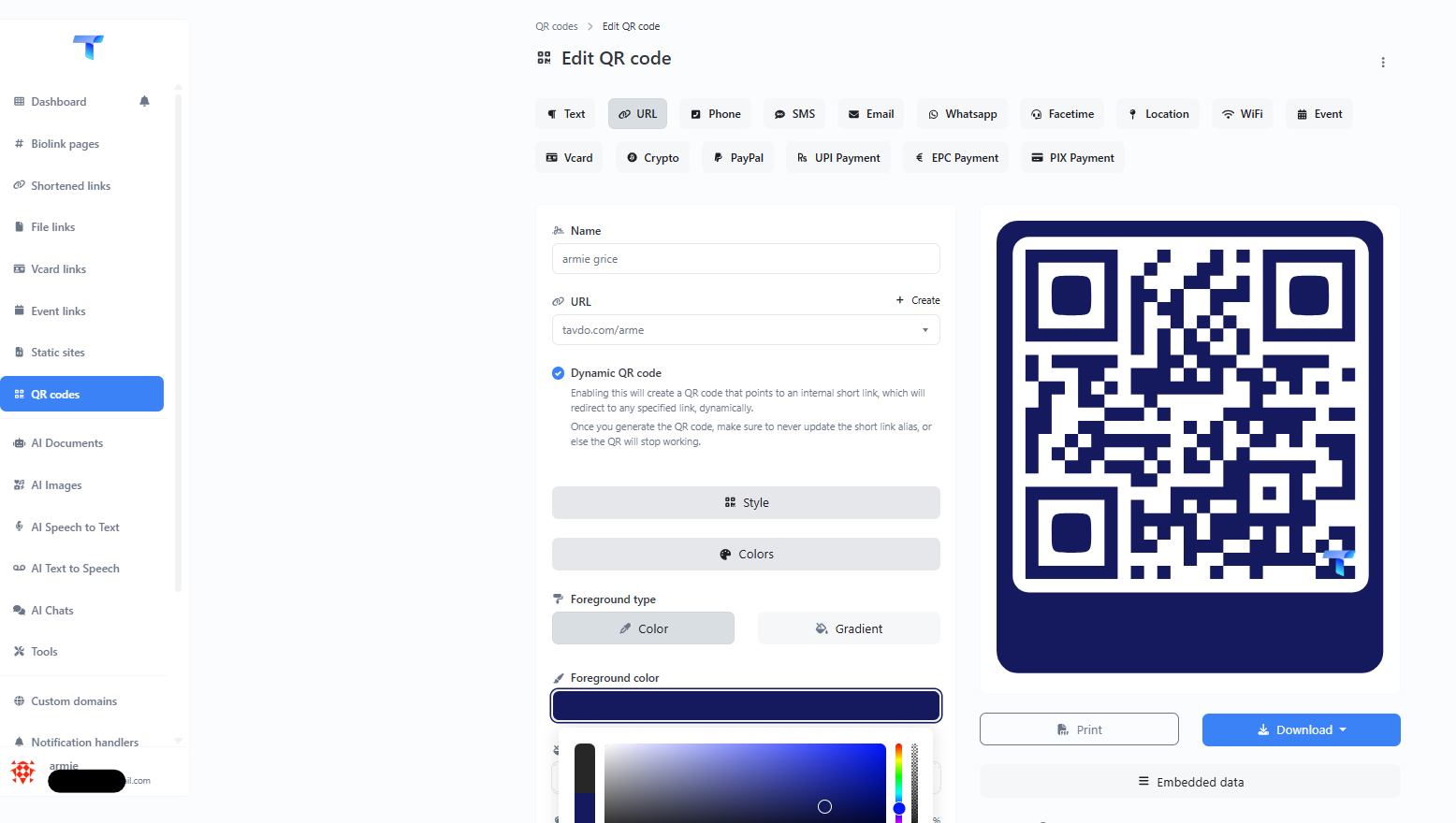
Choose a QR Code Generator
In 2025, numerous QR code generators are available, each offering different features suited to various needs. Popular options include Tavdo, Canva, Adobe Express, QRCode Monkey, and Scanova. Each generator has its own strengths, especially when it comes to the type of QR codes you can create., but Tavdo is known for its user-friendly dashboard, AI-powered customization features, and a generous free plan. However, it's best to compare features like dynamic code support, data analytics, and export formats before choosing a platform that offers a free trial.

Here’s a quick comparison of top qr code generator platforms:
| QR Code Generator | User Feedback & Strengths | Free Plan | Customization | Dynamic QR Code Support |
|---|---|---|---|---|
| Tavdo | Praised for ease of use, powerful features, and free dynamic QR codes | Yes, no registration needed to create a QR code in seconds | Advanced: colors, gradients, logos, shapes for professional design | Yes, with analytics to track engagement |
| Canva | High ratings for reliability and simplicity | Yes, free (static only) | Basic: color changes | No |
| Adobe Express | Professional templates make it easy to create branded QR codes | Yes, free (static only) | Limited: 5 preset colors for best scan contrast | No |
| QRCode Monkey | Popular for quick generation | Yes, free (static only) | Good: logo, color, shape options | No |
Tip: If you want to generate a QR code with dynamic features, analytics, and branding, Tavdo is a top pick for its free trial. You get over 135+ smart tools, including AI-powered content creation, all in one website.
Enter Your Information
Once you pick your QR code generator, you can start to make a QR code by entering your information. Most generators, like Tavdo, let you choose from many types of QR codes, including those that integrate with Denso Wave technology. You can create a QR code for a URL, vCard, PDF, WiFi, event, or even a location with a new QR code generator. Just select the type you need.
- Enter your data in the fields provided to create a website URL for your QR code. For example, paste your website link, add your contact details, or upload a file.
- Double-check your information. Studies show that using a QR code system reduces errors and saves time compared to manual entry, demonstrating how QR codes work effectively. You want your qr code to work every time someone scans it.
Note: QR code generators like Tavdo support both static and dynamic qr code options. Dynamic qr codes let you update the destination or content later, so you never have to reprint your qr code.
Customize and Download
Now comes the fun part—customizing your QR code! Most QR code generator tools let you change the color, add a logo, or pick a different shape to create for free. Tavdo gives you advanced options, so you can match your QR code to your brand or style.
Tavdo also includes a real-time scan reliability check, helping users ensure their customized QR code remains functional even after design changes.
Here’s how you can customize and download your QR code easily:
- Pick your colors, gradients, and shapes to ensure there is enough contrast in your QR code design.
- Add your logo or a small image if you want.
- Choose between static or dynamic QR codes, noting that static QR codes are fixed and unchangeable. Dynamic QR codes are great for marketing because you can track scans and update links anytime with a qr code maker.
- Preview your QR code to make sure it looks right.
- Download your QR code in your preferred format (PNG, SVG, etc.)—no registration or hidden costs on Tavdo.
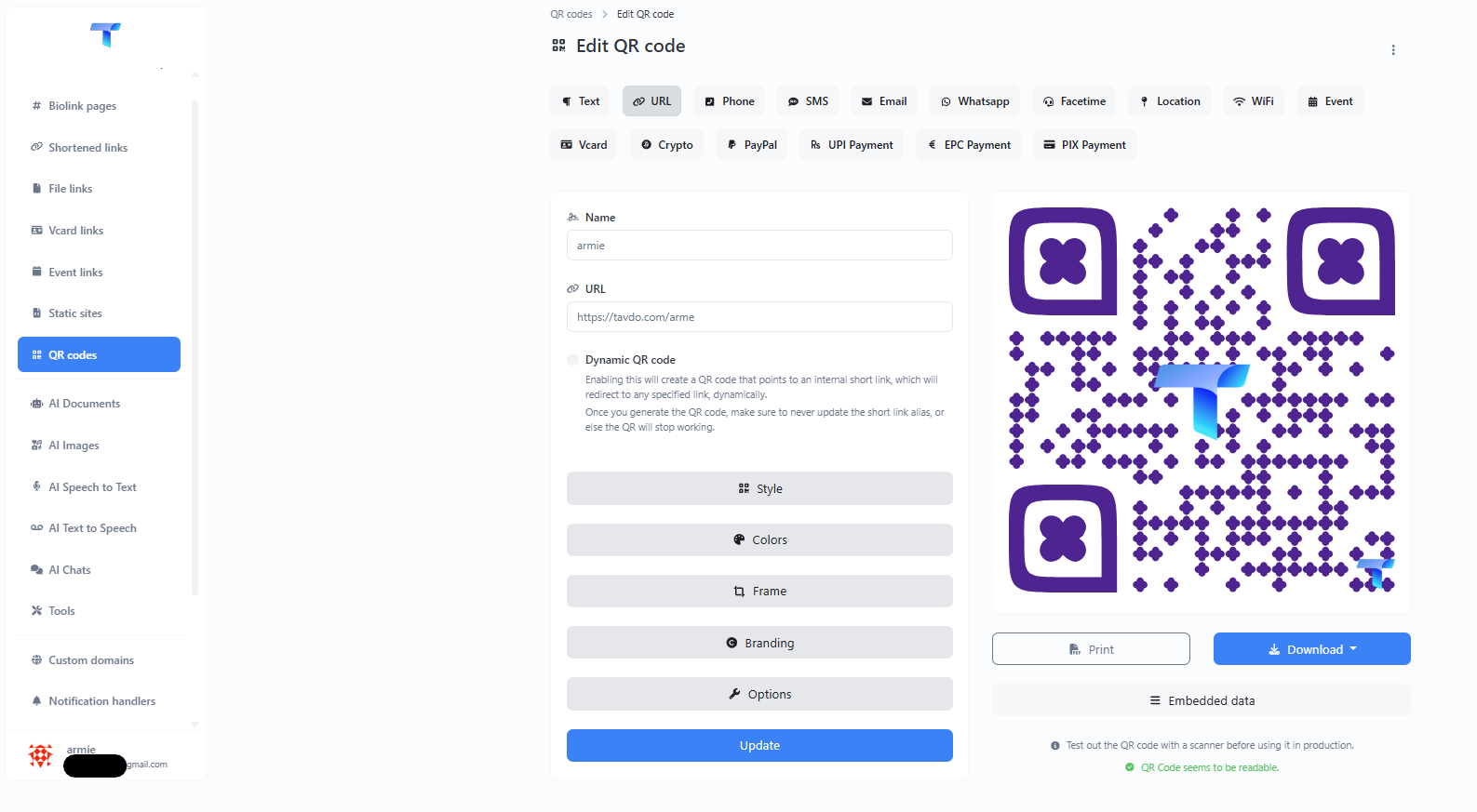
Customizing your QR code with logos and colors ensures enough contrast between the code. This helps build trust and makes your brand stand out with unique QR codes you can create. Dynamic qr codes also let you track scans and update content, which is perfect for businesses and creators.
Step-by-Step: How to Generate the QR Code Online in 2025
- Open your chosen qr code generator website (like Tavdo).
- Select the qr code type (URL, vCard, PDF, WiFi, etc.).
- Enter your information carefully.
- Customize the design—colors, logo, shapes—to make QR codes that truly reflect your brand identity.
- Choose static or dynamic qr code.
- Preview and test your qr code by scanning it with your smartphone for optimal results.
- Download qr code and use it anywhere you want.
You don’t need to sign up or pay to create a free QR code with Tavdo. The process is fast, safe, and works for almost any use case, especially when using a free QR code generator.
With Tavdo, you can generate qr code for business cards, marketing, events, or personal projects. The platform supports free dynamic qr codes, analytics, and advanced branding—all from one smart dashboard. You can even use AI tools to create content, images, and more, making Tavdo a complete digital toolkit for 2025.
Create Free QR Codes for Any Use
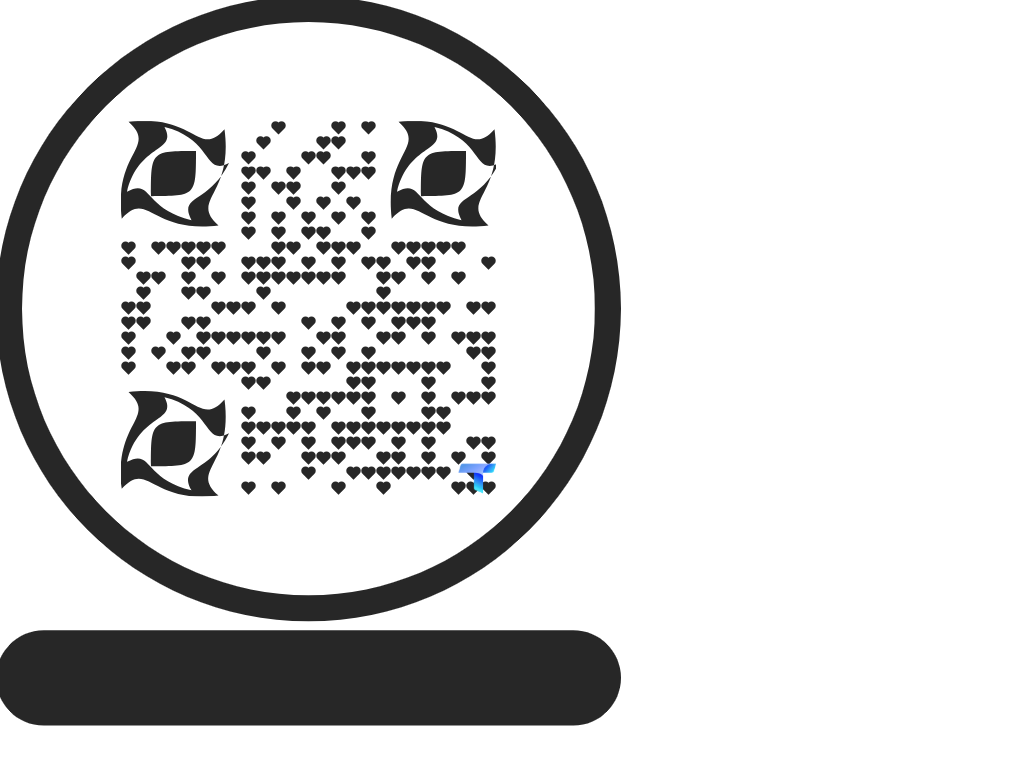
How to Create a QR Code for Links, Files, and More
You can create free qr codes for almost anything you want to share. A qr code generator lets you turn links, files, contact info, and more into a simple code that anyone can scan. If you wonder how to create a QR code for your website URL, business card, or event, you just need to pick the right type and enter your details using a QR code creator.
Here’s a quick look at the different qr code formats and what you can do with them: add a qr code to your marketing strategy.
| QR Code Format/Type | Description / Use Case |
|---|---|
| Model 1 and 2 | Great for website links, PDFs, vCards, Google Maps, and more using a custom QR code generator to create unique codes. |
| Micro QR Code | Fits on small products or tight spaces. |
| iQR Code | Holds more info, perfect for ads and marketing. |
| SQRC | Keeps info private, used for payments and personal data. |
| FrameQR | Lets you add creative designs for promotions. |
| HCC2D Code | New tech, great for various future applications. |
You can also choose from many qr code data types:
- URL qr codes for websites or landing pages
- Text qr codes for short messages
- vCard qr codes for sharing contact info can be generated using an easy qr code generator.
- Email qr codes to start a message with one scan
- Phone number qr codes to call you right away
- SMS qr codes for sending a text
- Wi-Fi QR codes can be used to connect to a network fast and easily.
- Geolocation QR codes allow users to scan QR codes to open a map.
- Calendar qr codes for event details
- Payment qr codes for mobile payments
- App store qr codes for direct downloads
Static qr codes keep the same info forever. Dynamic qr codes let you change the link or content later, track scans, and even set passwords. This makes dynamic qr codes perfect for businesses that want to update info without printing new codes.
Tavdo’s qr code generator supports all these types. You can create free QR codes for your website, files, or even your next event using a free online QR code generator. The platform makes it easy to pick the right type and get started in seconds.
If you want to know how to scan a QR code, just open your phone’s camera and point it at the code, which is a quick response tool. Most phones will show a link or action right away.
QR Code Generator Customization Tips
When you customize your QR code, you make a QR code that stands out and matches your brand, enhancing its appeal on smartphones. You also help people trust your code and scan it more often. Here are some tips to get the best results:
- Use your brand colors or gradients to make your qr code pop.
- Add your logo in the center for instant recognition.
- Pick a frame or shape that fits your style or campaign.
- Always test your qr code before printing or sharing.
Dynamic qr codes give you even more power. You can update the link or content anytime, track how many people scan your code, and see where and when they scan it. Marketers love dynamic qr codes because they can measure success and change campaigns on the fly.
Bitly and other case studies provide insights into the effectiveness of QR codes you can create. Dynamic QR codes in catalogs and ads help businesses save money, update info instantly, and track customer actions using a QR code reader. AI-powered qr code generator tools like Tavdo can help you create your qr code easily. boost scan rates by up to 30% with smart design and branding. You can even connect your qr code tracking to tools like Google Analytics or HubSpot For deeper insights, use a QR code scanner to analyze engagement and answer frequently asked questions about your campaigns.
Pro tip: If you want to know how to scan a qr code and see what happens, try scanning your own code with your phone before sharing it. This helps you catch any mistakes when creating a QR code image, ensuring a flawless design before you download the QR code.
Where to Use Your QR Code
You can use qr codes almost anywhere you want to share info or connect with people. Here are some popular ways businesses and creators use qr codes today:
- Business cards: Share your website, contact info, or social media with one scan.
- Marketing materials: Add QR codes to flyers, posters, or ads to drive traffic to your website or special offers using a QR code scanner.
- Events: Use qr codes for tickets, schedules, or event check-ins.
- Product packaging: Give customers instant access to manuals, videos, or support via a custom QR code.
- Storefronts: Let people scan for directions, hours, or promotions.
- Digital showrooms: Link to 3D tours or product demos.
Check out this table for more ideas:
| Use Case | Description | Benefit / Impact |
|---|---|---|
| Call to Action | Link to sign-up or social pages | Gets people to act right away |
| Send a Pre-written Message | Sends a text or email to you via QR code scanner | Captures leads fast with a new QR code |
| Schedule Appointments | Links to booking pages | Makes it easy for clients to book with a QR code in seconds |
| Special Promotions | Gives access to discounts or freebies when scanned | Boosts sales and brand awareness |
| Store Location Access | Opens maps for your store | Brings more people to your location using a built-in QR code |
| Virtual Showroom | Shows off products online | Tracks customer interest and engagement |
QR codes are everywhere now. People scan them on websites, at events, and in stores using a smartphone, simply by opening the camera app. The number of qr codes created and scanned keeps growing every year, thanks to easy qr code generator tools. Businesses use dynamic qr codes to track results, update info, and connect with customers in new ways.
Tavdo is a free AI-powered marketing tool that provides over 135+ smart features, including QR code generation, bio pages, short links, file transfers, GPT-4.1 writing, image generation, and more — all in one platform, with zero cost. You can use Tavdo to create, customize your qr code, and track performance with advanced analytics. The platform makes it easy to manage everything from one dashboard.
Want to know how to scan a qr code? Just use your phone’s camera or a qr code app. You’ll see the link or info pop up right away.
You can generate a free online QR code in 2025 with tools like Tavdo, which allows you to print QR codes directly. It’s simple and quick. Here’s why you should try it:
- No coding needed—anyone can do it, thanks to user-friendly QR code creators available online.
- Custom designs boost your brand and can be integrated into your QR code's code and the background.
- Dynamic QR codes help you track scans.
- Use them for business cards, events, or promotions.
Tavdo gives you over 135 free digital tools to help you grow online. Give it a try and see how easy it is!
FAQ
How do you generate the QR code for free in 2025?
You just pick a tool like Tavdo, enter your info, customize the design, and download your QR code. No payment or sign-up needed.
Can I use Tavdo to generate the QR code for business or personal use?
Yes! You can create a free QR code easily. Tavdo lets you generate the QR code for business cards, events, websites, and more. You get free customization and tracking features when you create custom QR codes with a completely free QR-code generator, making it free and easy to manage your campaigns.
Is it safe to generate the QR code online?
Yes, it’s safe. Tavdo protects your data and does not require registration for basic QR code generation. Always double-check your info before sharing.
